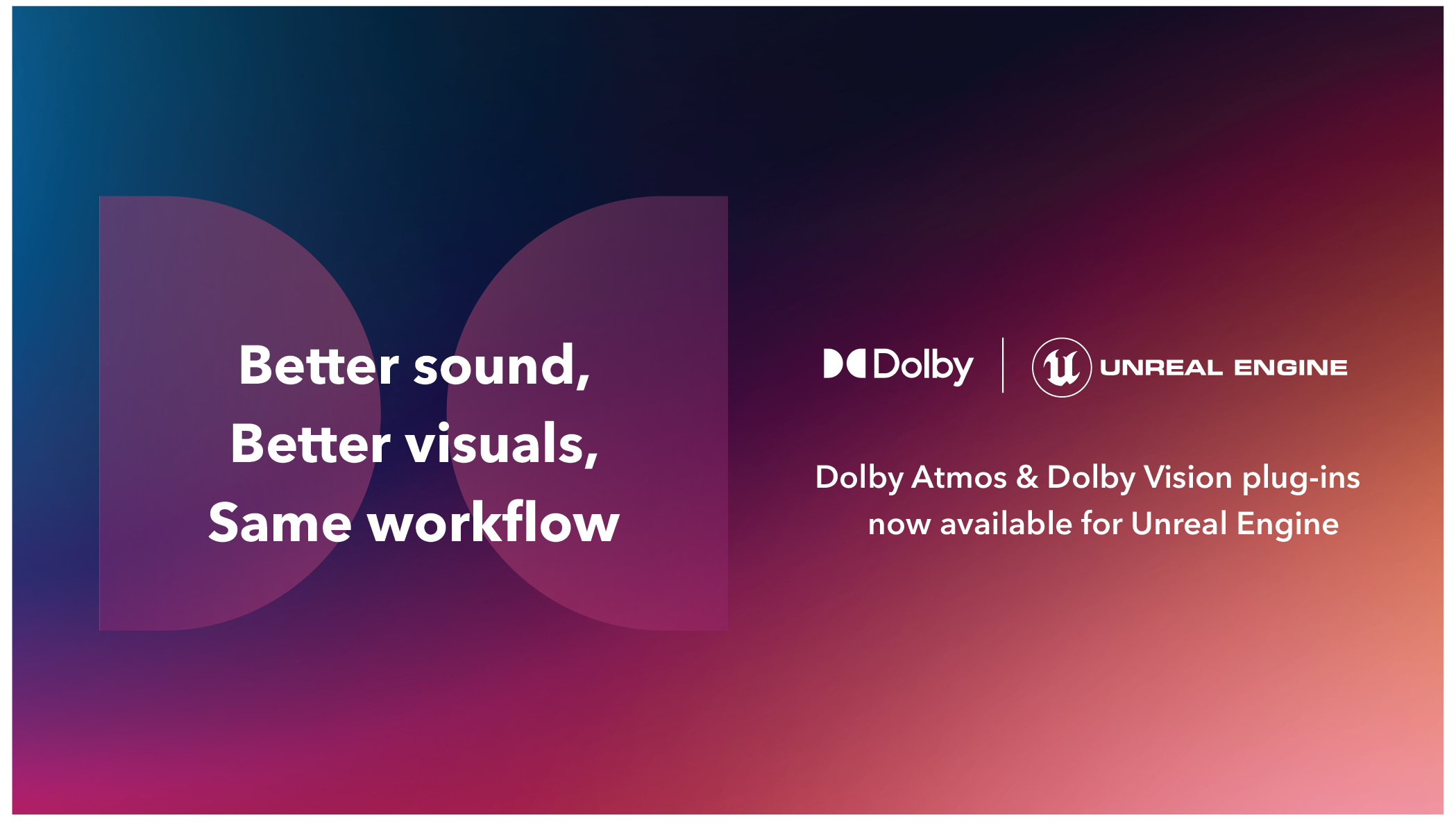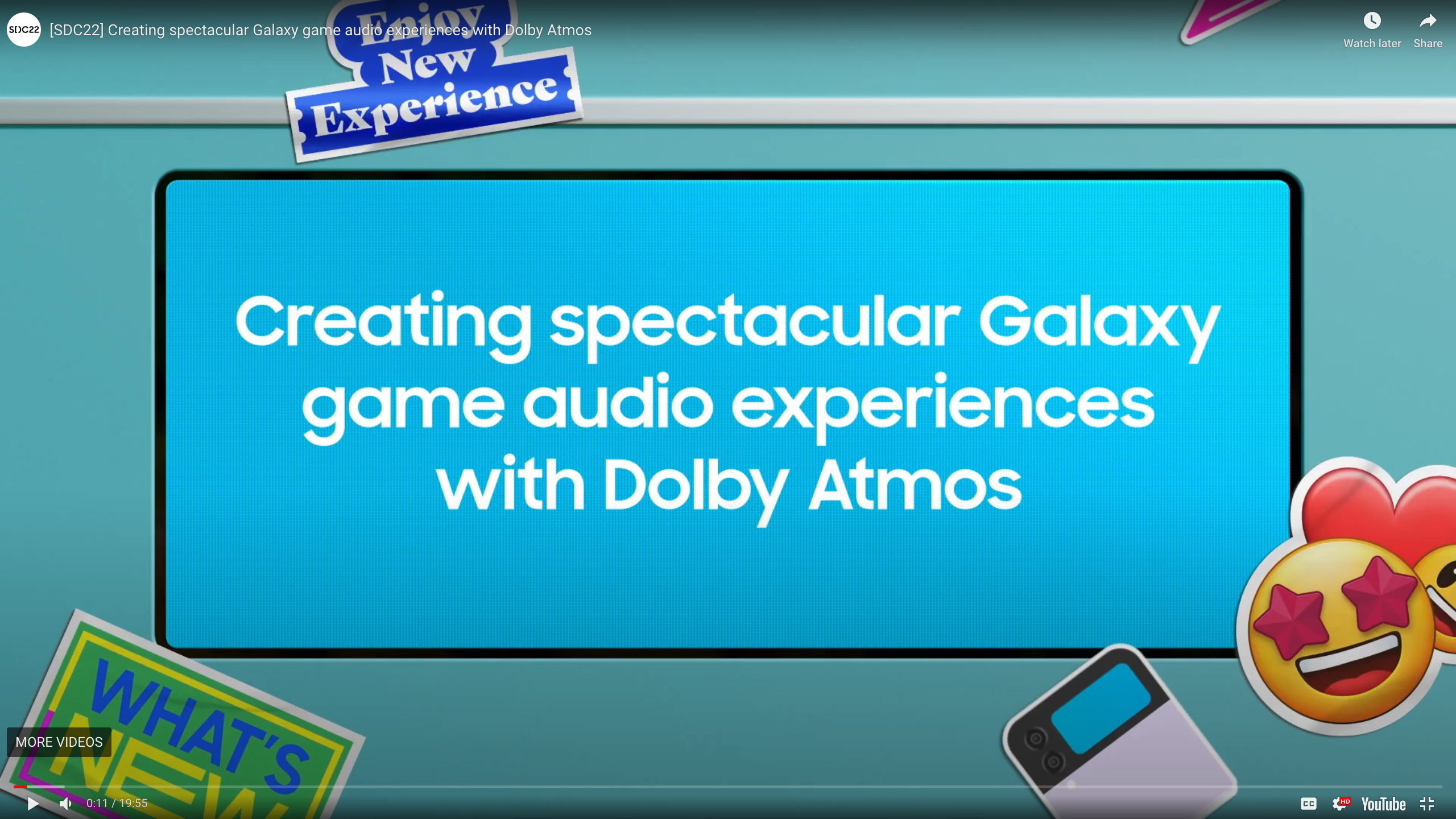Get started with Dolby Atmos
Dolby Atmos puts players into the world you work to build. By bringing height and incomparable dynamic range into the mix, the mechanics of game audio fall away. Your game audio is now only limited by your creativity.
Click below on the tool or device you're using to get started.